價格:免費
更新日期:2019-01-15
檔案大小:42.1 MB
目前版本:2.1
版本需求:需要 iOS 11.3 或以上版本。與 iPhone 6s、iPhone 6s Plus、iPhone SE、iPhone 7、iPhone 7 Plus、iPhone 8、iPhone 8 Plus、iPhone X、iPhone XS、iPhone XS Max、iPhone XR、12.9 吋 iPad Pro、12.9 吋 iPad Pro Wi-Fi + Cellular、iPad Pro(9.7 吋)、iPad Pro(9.7 吋)Wi-Fi + 行動網路、iPad (第 5 代)、iPad(第五代)Wi-Fi + 行動網路、iPad Pro(12.9 吋)(第二代)、iPad Pro(12.9 吋)(第二代)Wi-Fi + 行動網路、iPad Pro(10.5 吋)、iPad Pro(10.5 吋)Wi-Fi + 行動網路、iPad (第六代)、iPad Wi-Fi + Cellular(第六代)、iPad Pro(11 吋)、iPad Pro(11 吋) Wi-Fi + 行動網路、iPad Pro(12.9 吋)、iPad Pro(12.9 吋)Wi-Fi + 行動網路、iPad mini(第 5 代)、iPad mini(第 5 代)Wi-Fi + 行動網路、iPad Air(第 3 代)、iPad Air(第 3 代)Wi-Fi + 行動網路 及 iPod touch (第 7 代) 相容。
支援語言:德語, 法文, 英語, 荷蘭文

AR Label is a label simulator. This application allows you to apply a virtual label onto a real surface. Create a virtual label by taking a photo of your chosen subject, or by selecting one from your library, or from the fictious examples at Label Store.
Once stuck on, you can modify the label if you need to. Tap it to enable the possible choices of action: re-size, rotate, remove or re-position in 3 different axes.
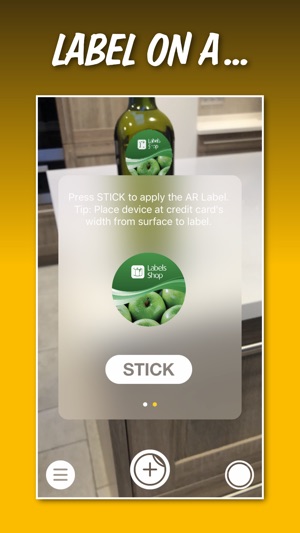
AR Label 2.1, available on iPhone and iPad (as an universal app), gives you the most advanced augmented reality labeling experience possible, and has been redesigned to be progressively enriched by advanced features (in-app purchases).
With our skills and experience in both the printing and digital cutting of self-adhesive labels, we really wanted to push the boundaries of digital label concept. AR Label is the fruit of this exercise in research and innovation.

Technical note:
For this application, we opted to position the label using spatial coordinates instead of surface tracking, because the reliability of the latter is difficult to ensure for surfaces that are highly homogeneous, lack markers and are rather limited in space. This implies that if you move the object on which the virtual label is pasted, the virtual label doesn't follow the movement of the object and remains in its determined position in space. This choice of operation however, makes it easier to parameterize and refine the positioning of the label along the 3 axes, and according to the user's preferences.

To use AR Label, you need at least iOS 11 on iPhone 6S or iPad Pro.
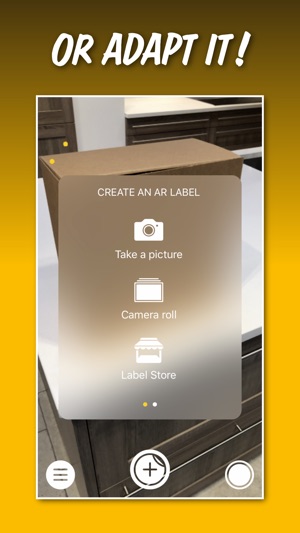
支援平台:iPhone, iPad
